Hai everyone, today i will post about june with Kwai application,
New application? hmmm..
Let's we see :)
cute right?
want see more??
play this video
June with he sister
Okay, this application June use. you can download it at
Play Store or App Store
Only Korea country can download this version
But
you only have this version if you from other countries.
I will teach you guys how to download Korea version
for other country.
1) Go to setting
2)Click language and input
3) Click language
4) Change your language to Korean Language
(see at the picture if you don't know how to do!)
After finish you go at menu
5) Open Play store / App Store
6) write "Kwai"
- see this app change to korea version
7) Install
See you can use Korean Version.
But
if you change to your language.
This app back to normal.
*Hope you guys can do it. Good luck.
sorry for my bad english language ㅎㅎㅎ






















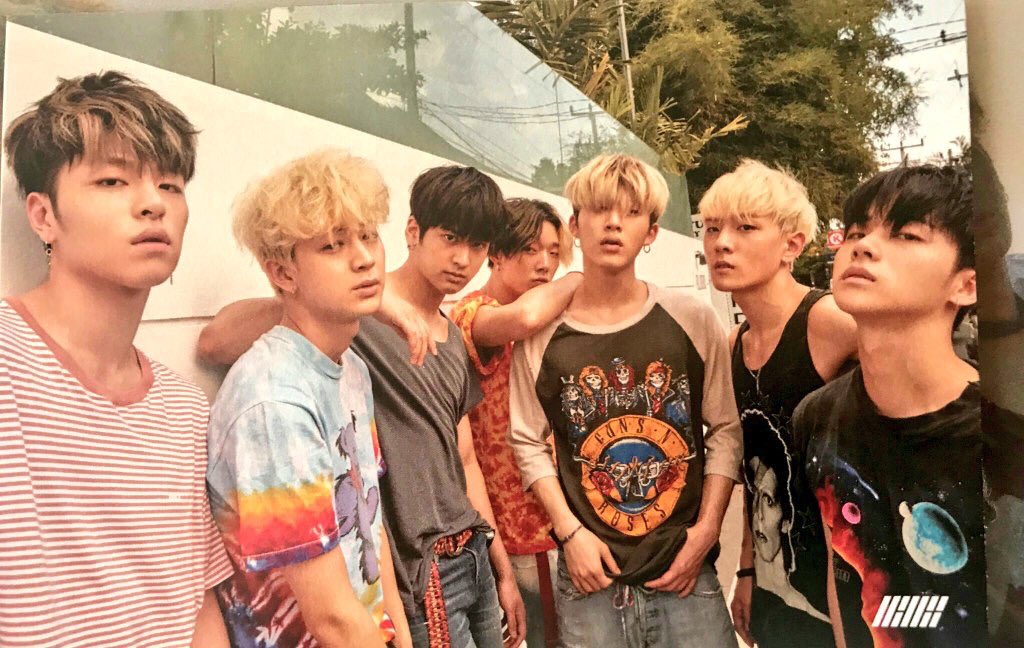




No comments:
Post a Comment